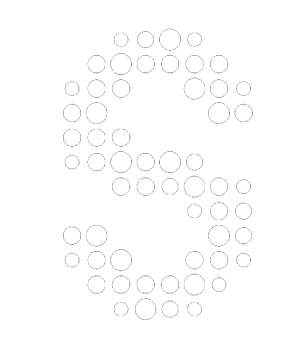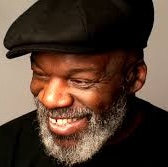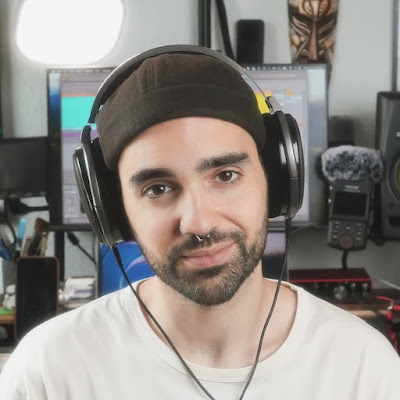"Scaler 3 has evolved into a fully-fledged compositional toolkit. A triumph - highly recommended."
"Scaler… I love it!"
"Scaler 3 is THE game changer. My life just changed right there."
"Scaler 3 delivers the most comprehensive, powerful set of composition tools you can get."
"Scaler 3 opens up a whole new world of possibilities. For beginners and for seasoned composers, it’s a fantastic gateway into the world of harmony and composition."
"Scaler 3 is an incredibly powerful music theory tool. It's a gamechanger for both beginners and seasoned producers. Highly recommended!"
"Scaler 3 has become a fully fledged compositional 'workhorse' of a plugin. Just when I thought Scaler couldn't get any better, it did – and wow!!"
"Scaler 3 is the most advanced chord progression generator on the market, but it's far more than just that – it's a complete platform for creating."
"Scaler 3 unlocks new creative possibilities with mastery and class. It feels like a full-fledged experience – in a way that’s accessible, regardless of skill level."
"My experience with Scaler 3 has shown me that it truly pushes the boundaries of what's possible in digital music production."
"Scaler 3 represents a major step forward. It's the definitive market leader and industry standard for composing and editing chord progressions."
"Scaler 3 is as gamechanger for many reasons. Scaler 2 was brilliant, but Scaler 3 takes it to a whole, whole new level and makes it much easier."
"Scaler 3 is not just smarter, but much more useful to you as a producer"
"Scaler 3 is a total win for all producers, it’s intuitive, powerful and keeps you locked in that creative sweet spot. Beginners can lean on it for inspiration, and pros can use it to cut through the grind"
"It's going to take you there. It's going to help you out writing good-quality, interesting music"
"This is like a Swiss army knife of coming up with chord progressions!"


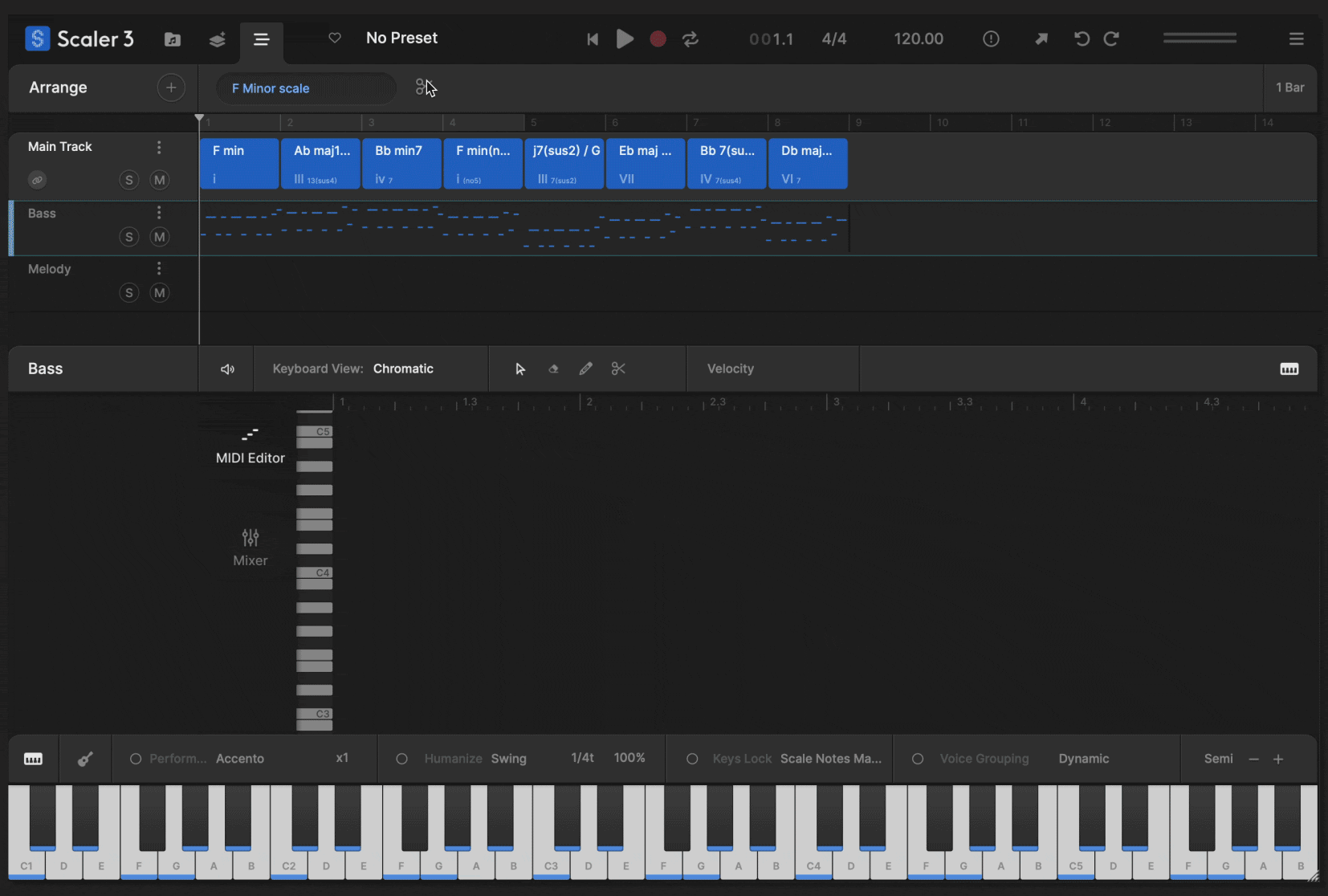
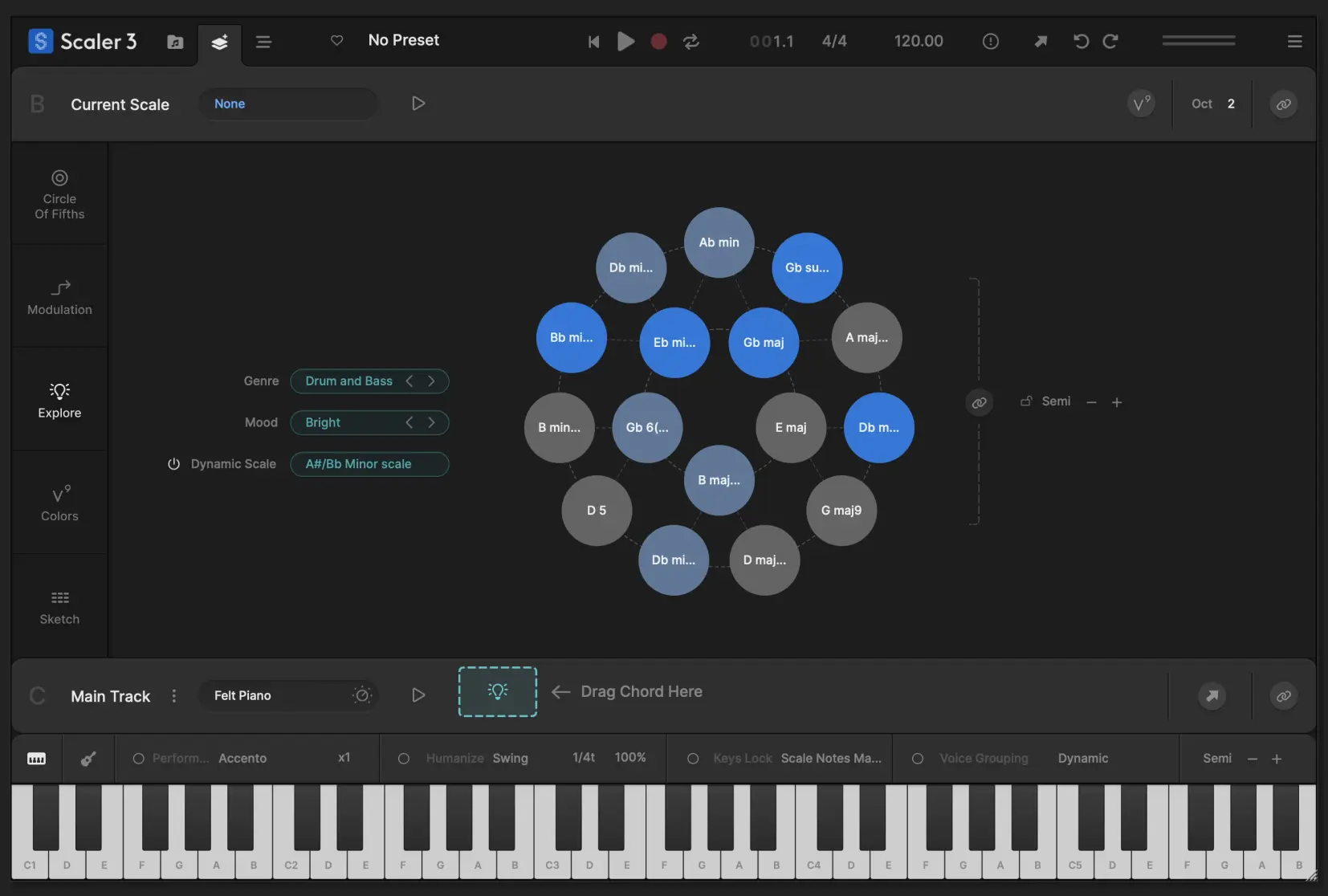
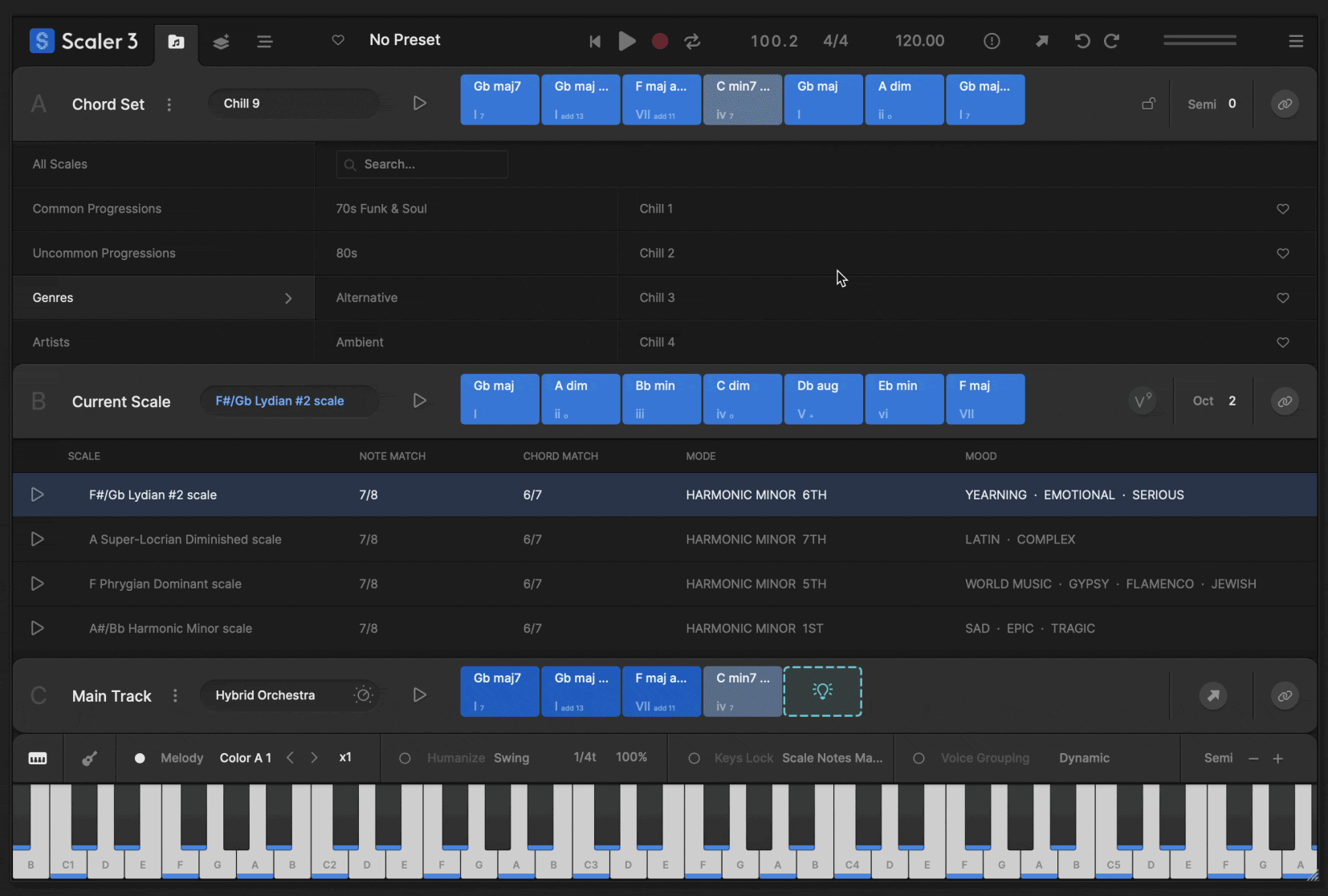

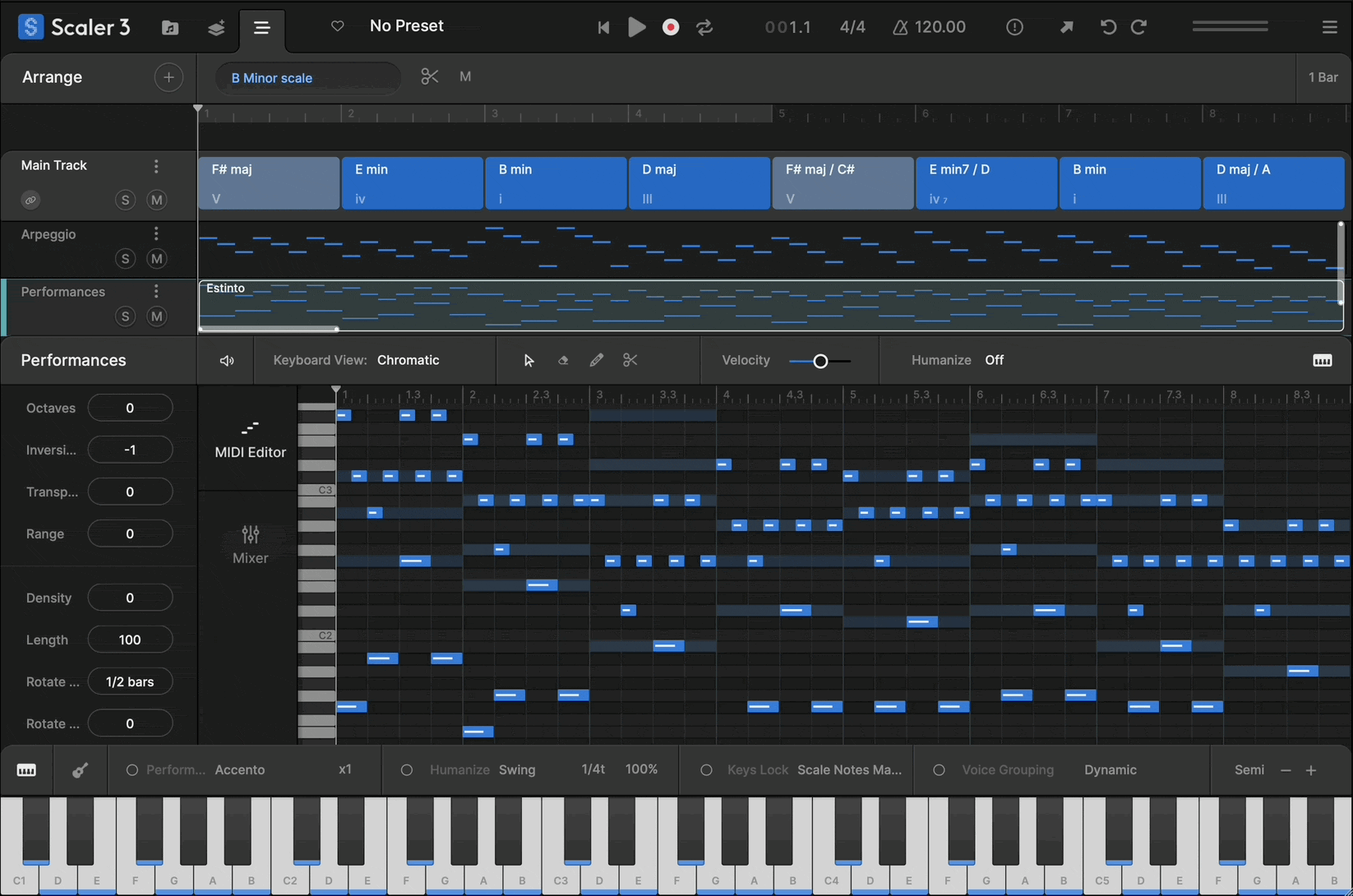
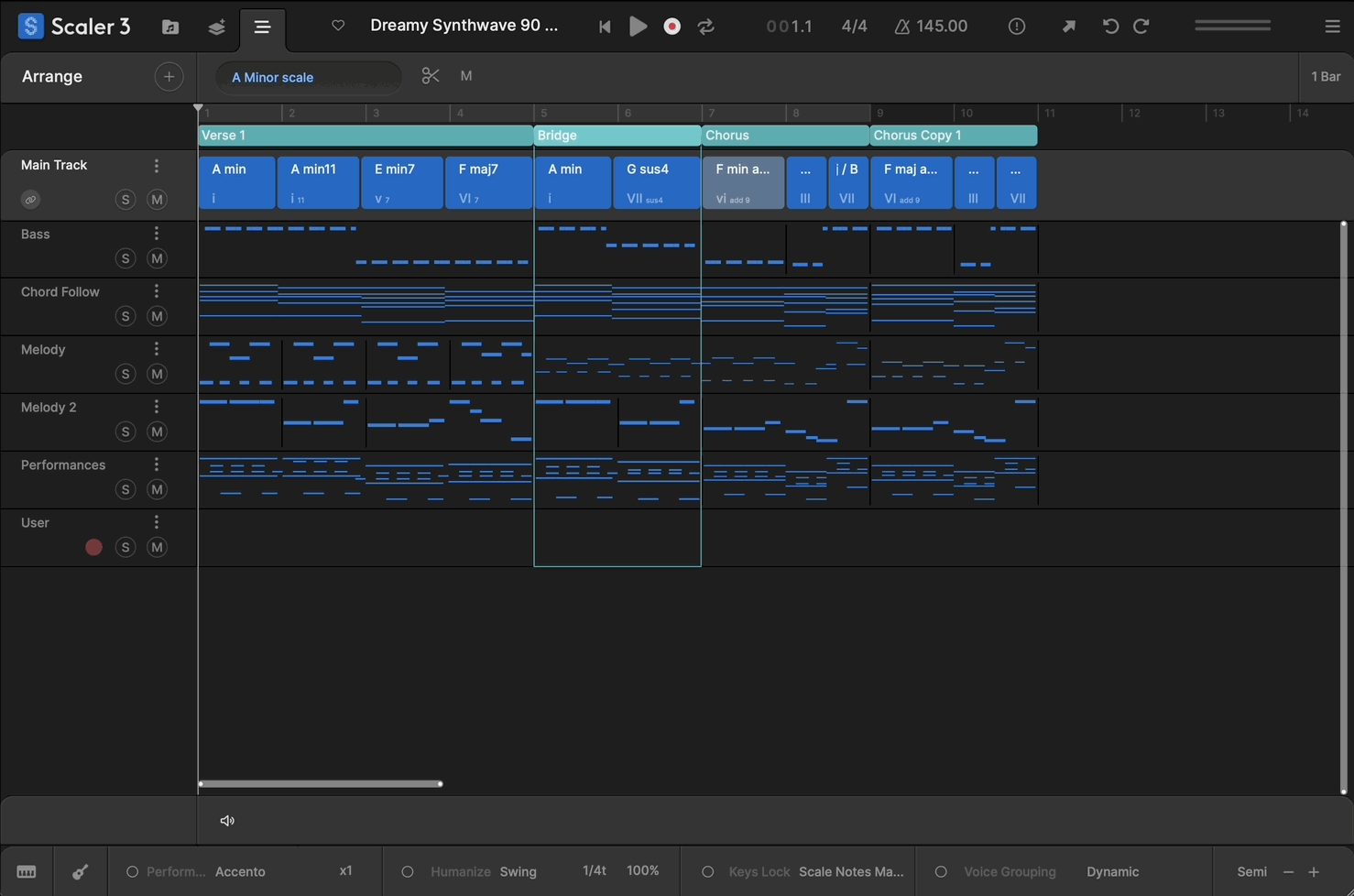
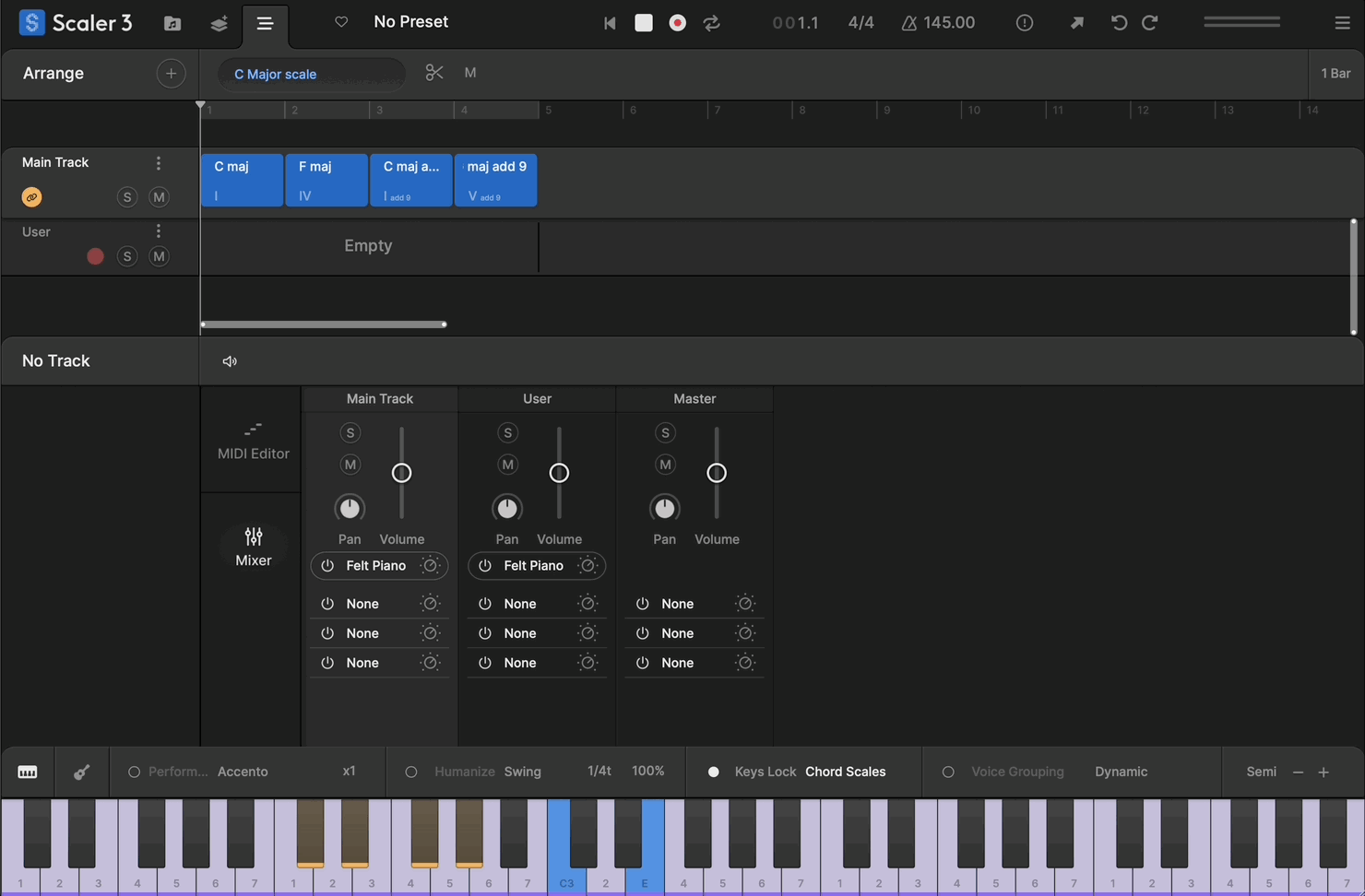

Build Progressions
VST/AU Hosting
Multi-Lane Timeline
Explore Page
Motions
Modulation Pathways
Note Editing & Modifiers
Scenes
User Track Recording
Divisi and Bass Follow
Drag and drop chords to build a progression. Choose from hundreds of chord sets — categorised by artist, genre, or mood — and Scaler will show you which parent scales fit. Stuck for ideas? Ask Scaler to suggest chords that will work next.
Load your favourite third-party instrument and effect plugins directly onto Chord Tracks and MIDI Lanes, with full support for both MIDI and audio effects. Seamlessly integrate your sounds and expand Scaler 3’s creative potential within your workflow.
The Arrange page now includes a timeline-based layout with dedicated lanes for chords, melody, bass, and phrases. Each lane is synchronized with the main chord track, and clips are fully adjustable with independent control per lane or clip.
Discover a Harmonic Universe of chords untied to any specific scale. Categorized by genre and feel (EG, Dark, Bright, Neutral), the Explore page suggests compatible and experimental chord progressions, unlocking new paths for unique and bold harmonic structures.
Scaler’s beloved Phrases, Performances, Melodies, and Basslines are reimagined as Motions, now with mood-based tags for easier browsing. Scaler 3 introduces hundreds of new Motions crafted by professional musicians, including the all-new Passages Motion.
Solve your modulation puzzles with Scaler’s suggested pathways. Choose a destination scale and Scaler will offer multiple ways to reach it. You’ll also find Modal Interchange, Mediant and Neo-Riemannian modulation methods here too. Use the Circle of Fifths to explore related chord substitutions and variations that expand your harmonic options.
A comprehensive note editing matrix allows users to customize or create new Motions. MIDI lanes can be set to follow or run independently of Chord Tracks, with new Harmonic Modifiers and Motion Controls to adjust note range, density, pitch, and clip rotation – all within the chosen scale.
Create evolving arrangements with Scenes. Build, duplicate, and arrange chord variations or sections to structure full tracks quickly and intuitively. Perform each Scene independently to explore different ideas or arrange full arrangements.
Record melodies, chords, and ideas directly into Scaler’s piano roll. Capture chord triggers or Keys Lock performances and refine them with full MIDI editing and harmonic guides.
Control how chord voices are split across instruments with full Divisi and voice allocation, sending upper and lower notes to separate Scaler instances for realistic ensemble writing and richer layering. The Bass Follow Track automatically generates basslines that follow the root of your chord track.
Dive into the Features




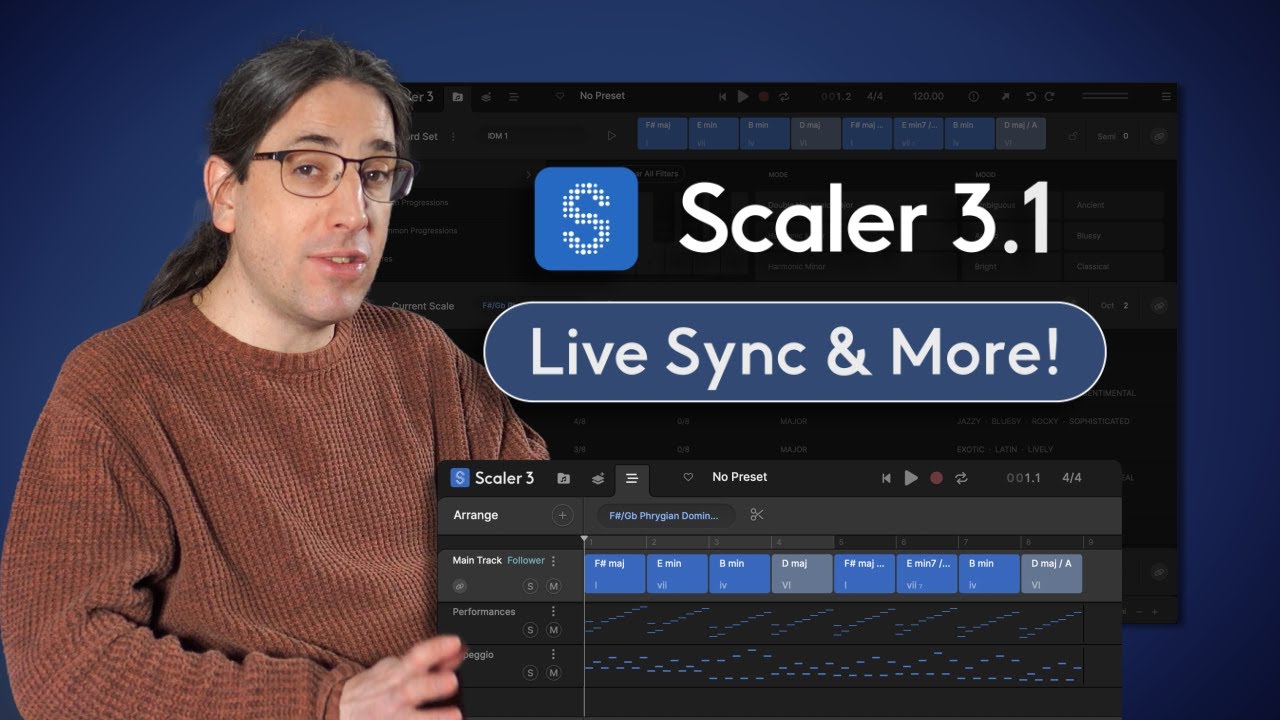

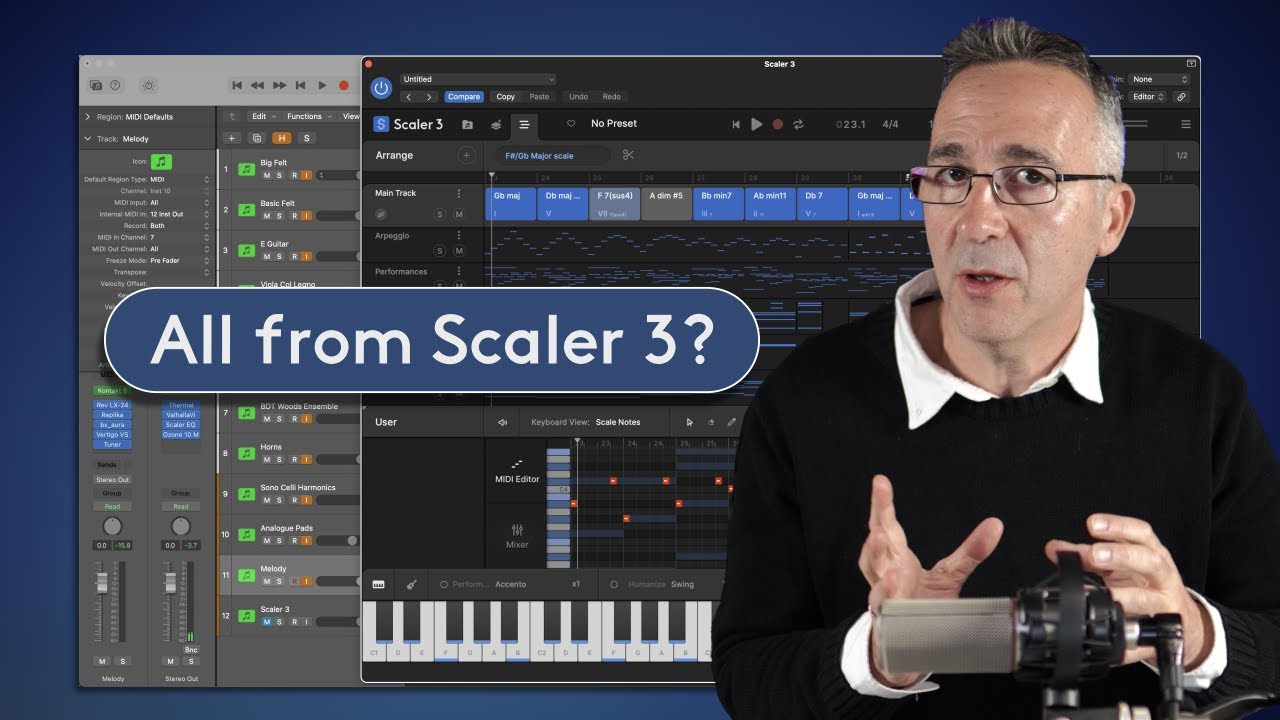





Scaler 3 Key Features
- Access over 1,000 chord sets, keys, and modes, categorized by mood, artist, and genre. Scaler 3’s expanded library is now easier to navigate, offering endless possibilities, including artist sets from legends like Carl Cox, MJ Cole, and The Temper Trap, across genres from Chill and Drum & Bass to Jazz, Cinematic, Pop, and Metal.
- Build intelligent chord progressions with the sequencer, as Scaler 3 suggests chords based on your current selection and automatically voice-leads between them for smooth musical results.
- Create evolving arrangements with Scenes. Build, duplicate, and arrange different chord variations or sections to structure full tracks quickly and intuitively – ideal for songwriting, performance setups, and workflow exploration.
- Play your favorite instruments and effects directly within Scaler 3 with VST/AU Plugin Hosting, expanding creative options.
- With powerful Detection of MIDI and audio, Scaler can identify chords, determine what key and scale you are in, and suggest chords that match your music.
- The Arrange Page now features a timeline layout with dedicated lanes for chords, melody, bass, and phrases. Each lane syncs with the main chord track, and clips are fully adjustable with independent control for each lane or clip.
- Work in Standalone Mode without needing a DAW, perfect for desktop use when you want to focus on music theory, composition, or experimentation.
- Scaler 3’s massive library of Motions, hand-made by real musicians, transforms chords into melodies, arpeggios, basslines, and phrases, preserving original dynamics and nuances. Modify these with the piano roll editor and innovative modifiers for transposition, density, and range, unlocking endless creative possibilities.
- Sync your Main Track chords across all Scaler 3 instances with Live Sync. Change one chord in the “leader” and all “follow” instances will respond, ensuring consistent progressions and simplifying workflow with DAWs that don’t support multi-channel MIDI out, like Ableton.
- Route Scaler’s chords, melodies, Scenes, and performances to any external instrument or plugin with full External MIDI Out, now available in both the plugin and standalone versions for a seamless workflow across your entire setup.
- Control how your chords split between multiple instruments with full Divisi and advanced voice allocation. Send upper and lower voices to separate Scaler instances for more realistic ensemble parts and richer arrangements, giving you detailed control over how each voice is played and layered.
- New in Scaler 3, the Bass Follow Track automatically follows the root note of your chord track, creating a dynamic bassline. Use the Inversion modifier to send voices to different instruments.
- Unlock new harmonic possibilities with the Circle of Fifths, discovering nearby chord substitutions and extensions to create unique chord progressions or expand existing ones.
- Modulation Suggestions help you move between your current key and a destination. Created by professional musicians, these suggestions help solve your modulation puzzles in five ways: Progression, Secondary Scale, Modal Interchange, Mediants, and Neo-Riemannian.
- Experiment with Voice Grouping and Advanced Voicings to keep your chords within a certain range or apply drop voicings, guitar voicings, and more—instantly transforming diatonic chords into richer harmonic results.
- 50 internal sounds (including pianos, synths, and orchestral instruments) let you play your progressions, or you can load VST/AU plugins for further sonic expansion.
- Scaler’s Bind to Keyboard feature lets you control chord playback directly from your MIDI keyboard for one-finger chords, arpeggios, and melodies that lock to your chords —making composition fast and intuitive.
- The Explore Page lets you discover a harmonic universe of chords untied to any scale. Click on a chord to see compatible or adventurous options, styled to show darker or brighter choices.
- Discover new chord expressions – substitutions, inversions, variations, voicings, extensions, and parallel/negative harmony-on the Colors Page, enhancing your harmonic vocabulary.
- Compare up to seven progressions side by side in the Sketch Pad, experimenting with different motions and chord variations to find the ideal progression for your track.
- User Track lets you record directly into Scaler’s piano roll, capturing melodies, chords, and ideas in real time. Record chord triggers to build your own rhythmic sequences or capture your Keys Lock performances as editable MIDI. Chord, scale, and note guides keep everything harmonically grounded, and full MIDI editing lets you refine your performance quickly.
- Scaler syncs with your DAW’s position, tempo, and time signature, maintaining sync while writing. Use the internal cycle function to loop a smaller progression or turn off DAW sync to work independently, writing trigger notes just like Scaler 2.
- A step-by-step Onboard Tutorial overlay greets you on startup, providing a guided walkthrough for new users to get started quickly.
System Requirements
macOS
- macOS 10.14 or higher
- Natively compatible with Apple Silicon
- Standalone and Plugin Formats: VST, VST3, AU, AAX
- DAW’s Supported: Ableton Live, Pro Tools, Logic Pro, FL Studio, Cubase, Studio One, Bitwig, Reaper, Reason + more.
- Compatibility: 64-bit compatible only
Windows
- Windows 8 or higher
- Standalone and Plugin formats: VST, VST3, AAX
- DAWs supported: Ableton Live, Pro Tools, FL Studio, Cubase, Studio One, Bitwig, Reaper, Reason + more.
- Compatibility: 64-bit compatible only
Important Notes:
- Scaler Detector is included for all new purchasers of Scaler 3. Existing Scaler 3 owners can download Scaler Detector from their product page.
- Scaler 2 owners can upgrade to Scaler 3 at a reduced price. Upgrade to Scaler 3 from the same vendor you bought Scaler 2.
- Scaler 3 for iOS is due Q1, 2026 and is not included. It will only be available through the Apple App Store.
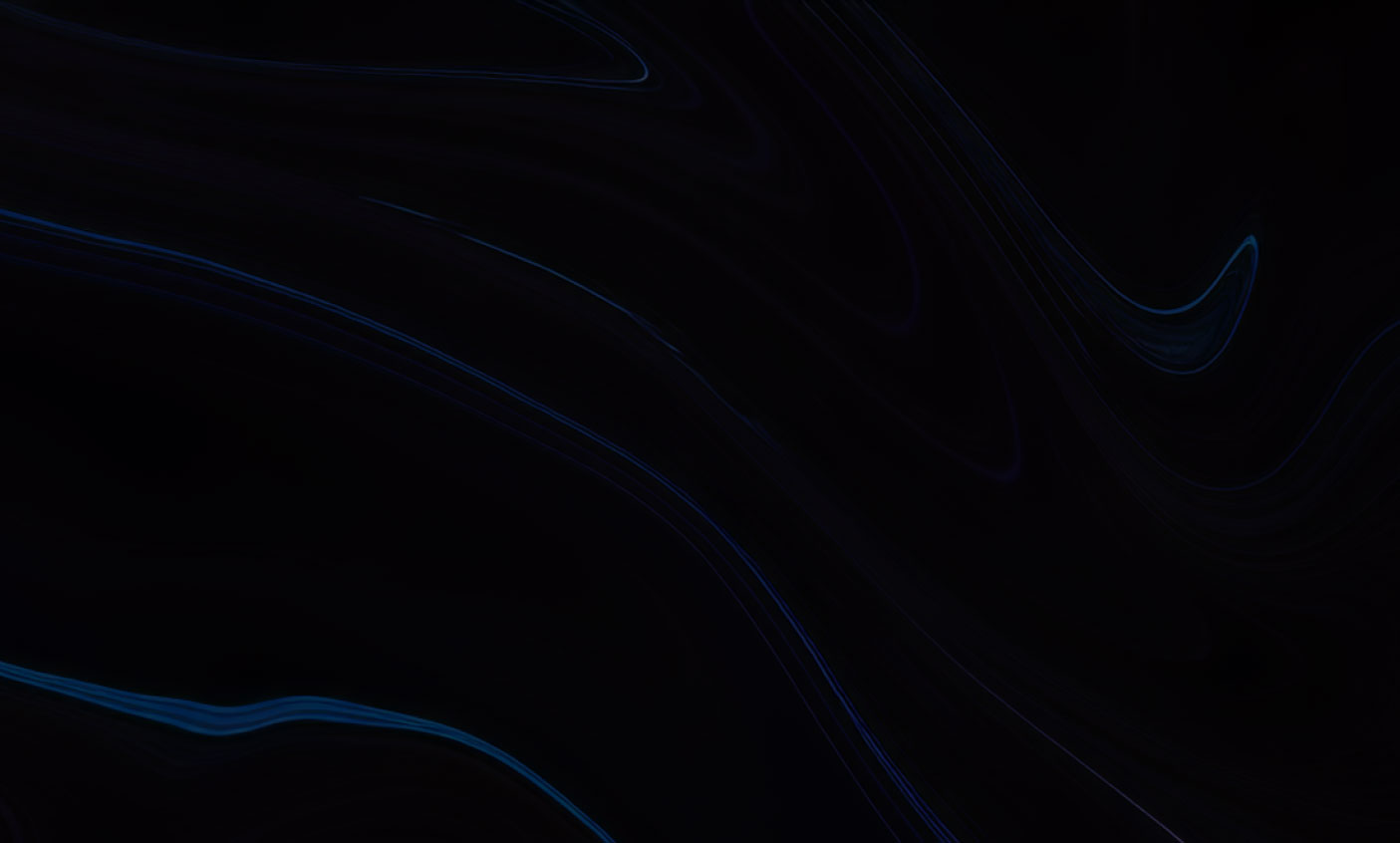




As Featured